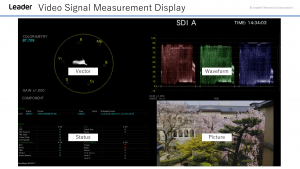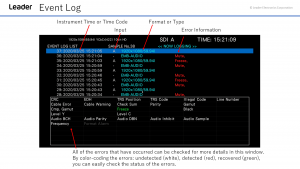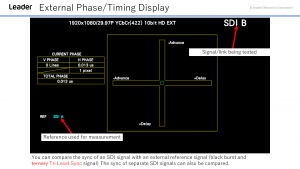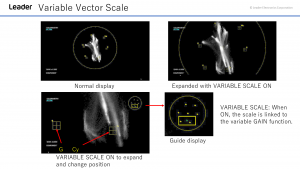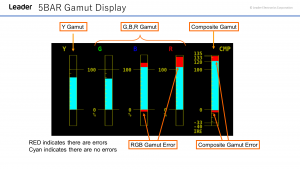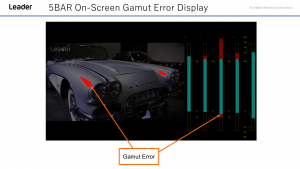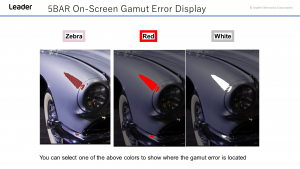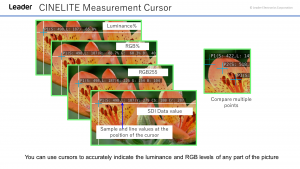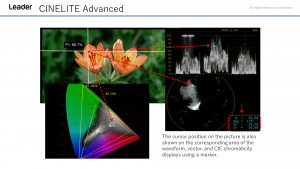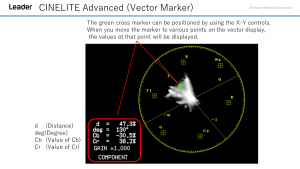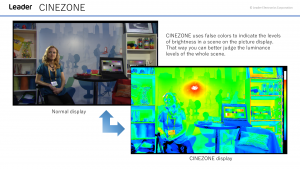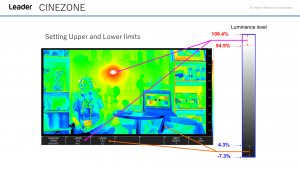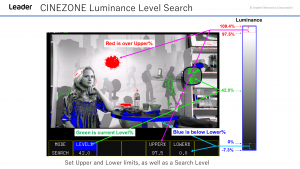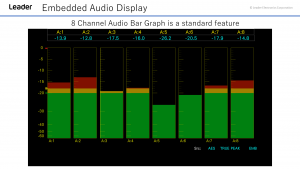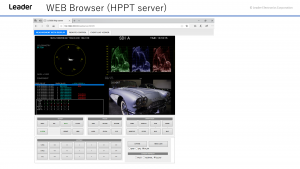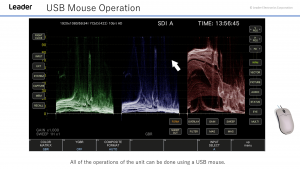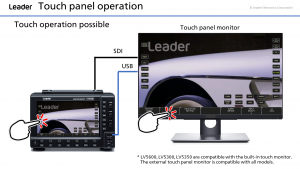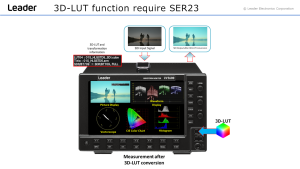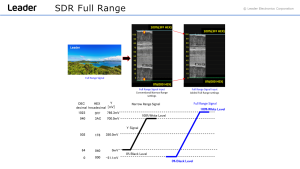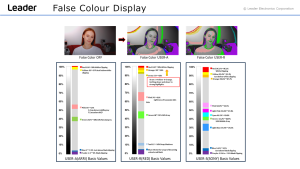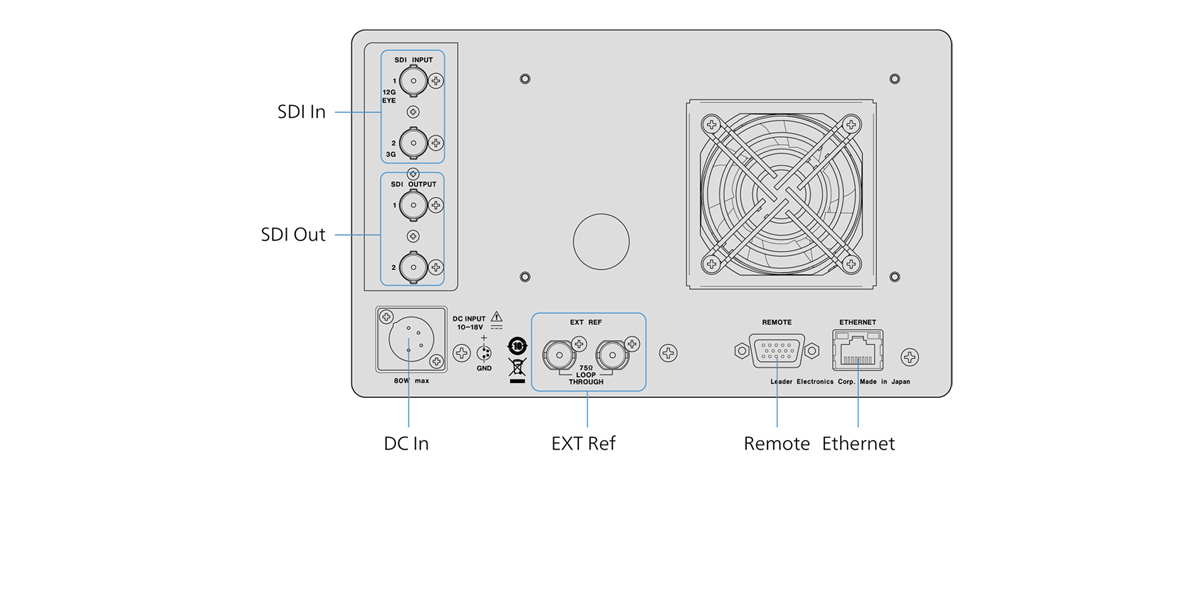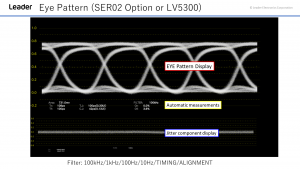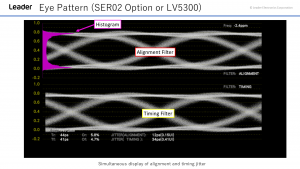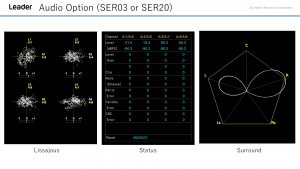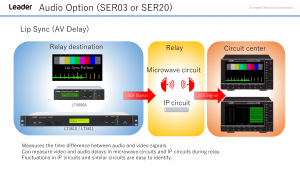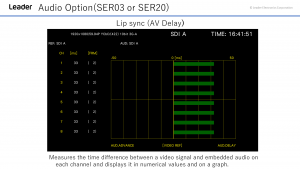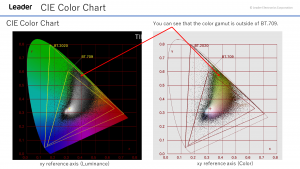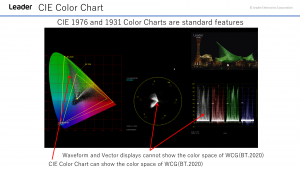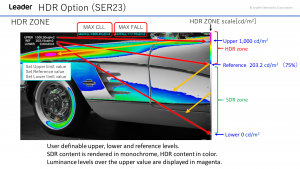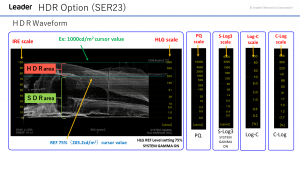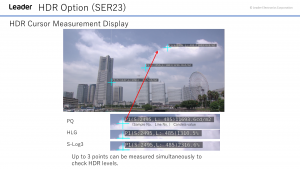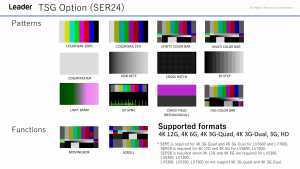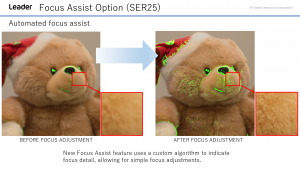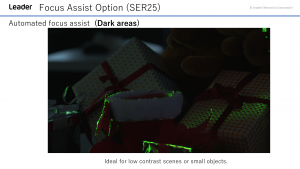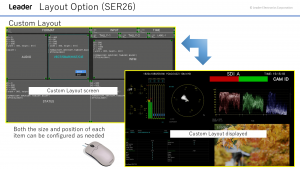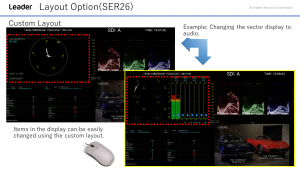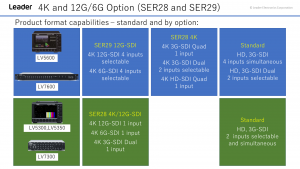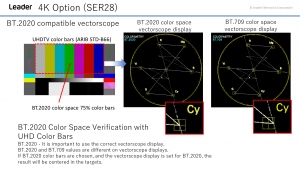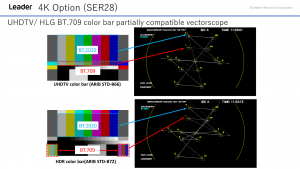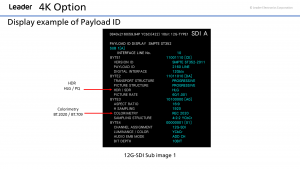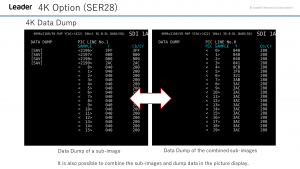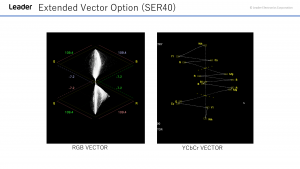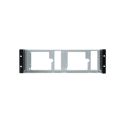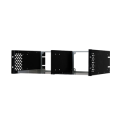WAVEFORM MONITOR LV5300A
ZEN Series
Compact type specifically designed for SDI video signals
- Home
- Product Info
- Video and Broadcast Related
- LV5300A WAVEFORM MONITOR
- General
- Option
- Material/Explanatory video
- Download
The LV5300A WAVEFORM MONITOR is compact without sacrificing performance, supporting SDI signals from SD through 12G rates and including physical layer testing. The LV5300A is a 3U half-rack, short-depth waveform monitor with a built-in 7-inch touch screen display and a full array of buttons and control knobs.
The waveform, vector, picture, audio, and eye pattern displays enable simple yet comprehensive measurements and quality control of the widest range of audio and video formats. The status display allows you to assess errors and system stability with both event logs and long-term charts. Audio embedded in SDI signals can be shown on the level, Lissajous, and status displays.
The LV5300A has a DC power input, which enables it to be used in locations where AC power supplies are not available. Moreover, the LV5300A can be battery-operated by installing a battery mount option. With its combination of touch screen, dedicated buttons and knobs, and user-defined screen layouts the LV5300A allows complex measurement and monitoring tasks to be quickly completed in almost any environment.
Features
- Supports various signal inputs
It supports SD-SDI, HD-SDI, 3G-SDI, 6G-SDI, 12G-SDI single link, 4K 3G-SDI dual link. - Excellent operability
The LV5300 adopts a 7-inch full HD panel with a touch panel function. - Customizable layout
Various items such as video signal waveforms, vector waveforms, and pictures of input signals can be laid out in any position with your favorite size. - SDI signal generation function
SDI signal generation function can handle from HD-SDI to 12G-SDI. - HDR
The HDR signal level monitoring and the level management at the assumed luminance (cd /m2 ) in a display considering OOTF are possible. - 3D-LUT function
By loading a 3D-LUT cube file, the 3D-LUT can be converted in real time to support various measurements and conversion outputs.(SER23 option is required.) - Supports full range of SDR
Supports waveform display, vectorscope, CIE chart, histogram, CineLite, CineZone, and full range of DPX and TIFF file capture. - False Color Display Support
False color display can be added to pictures, making it easy to determine highlights, human skin tones, 18% gray, blacks, etc.
- Hardware Options
Model Product Name Function LV5300-SER11 Battery adapter V-Mount V mount type battery adapter LV5300-SER12 Battery adapter QR-Gold QR gold mount type battery adapter * The LV5300-SER11 and LV5300-SER12 are factory options.
* The LV5300-SER11 and LV5300-SER12 cannot be installed in the instrument at the same time. - Software Options
Model Product Name Function LV5300-SER20 AUDIO Embedded audio analysis LV5300-SER21 CLOSED CAPTION Japanese, EIA-608, 708, and TELETEXT closed caption display function LV5300-SER22 CIE CIE chromaticity diagram display function LV5300-SER23 HDR HDR measurement function LV5300-SER24 TSG SDI signal generation function * LV5300-SER25 FOCUS ASSIST Focus assist display function LV5300-SER26 LAYOUT Customized layout function LV5300-SER27 TALLY Tally display function LV5300-SER28 4K 4K format support(12G-SDI/6G-SDI/3G-SDI Dual) LV5300-SER40 EXTENDED VECTOR RGB Vector, YCbCr Vector * You need the LV5300-SER28 to output 4K patterns on the LV5300-SER24.
- Related accessories
Product Name Model Remarks RACKMOUNT ADAPTER LR2530 Dual rack mount adapter for the LV5300(A)/LV5350.
Two LV5300(A) / LV5350 can be mounted in an EIA 19-inch rack.
(Two options of LV5300(A) + LV5350 need separately option compatibility.)BLANK PANEL LC2535 Blank panel for the LR2530 AC ADAPTER GST90A12 AC adapter for LV5300(A)/LV5350/LV7300 REMOTE CONTROLLER LV7290 Ethernet connection remote controller - STANDARD FUNCTION
- Video analysis function
Various types of video signals, in addition to a variety of displays such as video signal waveform displays, vector display, picture display, 5 BAR display, video signal quality (QoE) freezes error, error black, gamut error detection, etc. are equipped as standard equipment. - Audio analysis function
The audio signals superimposed on SDI signals can be displayed on a 8ch level meter.
・Embedded audio
SMPTE ST 299, SMPTE ST 272, 48 kHz/24 bit/L-PCM
* Synchronization condition Must be synchronized to the video clock. All SDI signals must be synchronized.
* Lissajous, surround and status can be displayed by adding LV5300-SER20. - SDI signal data analysis function
The status display has an error detection function of CRC and embedded sound. It also has an event log, data dump, phase difference measurement functions, and can analyze SDI signals. - Eye pattern display
Display eye pattern waveform, jitter waveform of SDI signal, measurement result of each parameter.
A histogram is also displayed.
In addition, an eye pattern when selecting a filter of 100 kHz or more (alignment jitter) and an eye pattern when selecting a filter of 10 Hz or more (timing jitter) can be displayed at the same time.
Only input terminal 1 corresponds to eye pattern display. - Screen capture function
A screen capture function to capture the display screen as still image data is equipped. The captured data can be saved in BMP format in comparison with the input signal, as well as the display on the main body, and thus confirmation with the personal computer is possible. - Time code display
The time code superimposed on SDI signals and IP signals can be displayed. The time code can also be used as the timestamp of the event log. - Input/output terminal
・SDI input terminal BNC connector 2 terminal
・SDI output terminal BNC connector 2 terminal
・Output reclock signal
The SDI signals of the input terminals are reclock output to the output terminals, respectively.
The signals of the input terminals can be switched/reclock output.
- Video analysis function
- LV5300-SER11 | Battery adapter: V-Mount
V mount adapter for battery compatible with IDX battery.
Battery adapter LV5300-SER11 - LV5300-SER12 | Battery adapter: QR-Gold
QR Golden Mount Adapter for Battery Compatible with Anton Bauer
Battery adapter LV5300-SER12 - LV5300-SER20 | Embedded audio analysis
Lissajous display, surround display, mute, clip error detection, etc. are now available. Various analysis display is also possible, and simultaneously display of 8 channels from one SDI signal and 4 channels from 2 SDI signals is possible.- Embedded audio
SMPTE ST 299, SMPTE ST 272, 48 kHz/24 bit/L-PCM
* Synchronization condition Must be synchronized to the video clock. All SDI signals must be synchronized.
- Embedded audio
- LV5300-SER21 | Closed caption display function
- Closed captioning
CEA-608,CEA-708 closed caption,eletext,OP47 subtitle superimposed on SDI signal can be decode displayed. - Japanese subtitle simplified display function
Japanese subtitles are simply displayed on the picture screen (HD, SD, analog, portable subtitles) are selected/displayed.
Language 1 and 2 are selected/displayed.
Approved standard ARIB STD-B37 short form data.
- Closed captioning
- LV5300-SER22 | CIE chromaticity diagram display function
This is a chromaticity diagram display function corresponding to colorimetry ITU- R BT. 601, ITU- R BT. 709, ITU- RBT. 2020. The display mode corresponds to CIE 1931 (xy display) and CIE 1976 (u’v ‘display). Since the CIE chart display function can display two color gamuts, the function can be used to suppress the color gamut of BT.709 using the equipment compatible with BT.2020, and to confirm the content that exceeds the color gamut of BT.709. In color display, the chromaticity point is displayed using the color (on the picture) in the video signal. The chromaticity point can be measured at the point with the cursor.
- LV5300-SER23 | HDR measurement function
In addition to HLG and PQ provided by ITU-R BT.2100, the level monitoring of the HDR signal corresponding to S-log3 and the level management at the assumed luminance (Nits) in a display considering OOTF are possible. The video signal waveform display corresponds to the HDR scale added to the IRE scale. In the cine zone display, the luminance distribution of the HDR area can be easily confirmed by displaying the SDR area with monochrome, and the HDR with a color according to the brightness.- HDR zone display
The luminance distribution of the HDR area can be easily confirmed by coloring the SDR area with monochrome and the HDR with a color according to the brightness. - HDR Scale
By associating WFM and histogram with HDR scale, management of the video with brightness at the time of scene linearity is possible. - HDR waveform display
- HDR point measurement
The crosshairs can be freely moved.
Up to 3 points can be measured simultaneously. - Approved standard
ITU-R BT. 2100 (HLG, PQ), S-Log 3, C-Log, Log-C - Supported format
It corresponds to all except SD input of SDI.
- HDR zone display
- LV5300-SER24 | SDI signal generation function
The SDI signal generation function supports HD-SDI to 12G-SDI. For the pattern, you can select the HD multiformat color bar, the 4K multiformat color bar, or the flat field pattern, which allows you to select any level. You can also overlay a moving box or insert embedded audio. When SER23 is installed, the HDR color bar can be output.
*The SDI signal generation function of 12G-SDI /6G-SDI requires LV5300-SER28.
*LV5300 is output from the SDI output terminal 2 according to the output setting.- Output pattern
100% color bar, 75% color bar, HD multiformat color bar (*1), 4K multiformat color bar (*1), color raster, gamma, cross hatch, 10 step, limit lamp, check field, lip sync pattern (LV5300-SER20 is required), HDR color bar (LV5300-SER23 is required) (*1) - Scrolling (*2)
・Direction : Eight directions (up, down, left, right, and their combinations)
・Speed : Range and Unit Per frame (field) 4 to 124 dots, in 4 dot steps - Moving Box (*2) : ON / OFF
・Colors : WHITE / YELLOW / CYAN / GREEN / MAGENTA / RED / BLUE / BLACK
・Speed : 1 to 3 - Embedded Audio
・Number of Embedded : Channels 16 channels max. (*3)
・Embedding On/Off : On/off at the audio group level
・Audio Level : -20d BFS, -18 dBFS, 0 dBFS, Mute
・Audio frequency : 1kHz
・CRC error addition function : Insert incorrect CRC value in Y series of the first line.
*1 It cannot be set in horizontal 1280, 4096, and 2048 pixel format.
*2 Either scrolling, or moving box can be turned on.
*3 For 4096×2160 6G and 2048×1080 3G-B-DL, only 8 channels are embedded. - Output pattern
- LV5300-SER25 | Focus assist display function
This is a focus detection function realizing a new algorithm based on nonlinear super resolution technology. The focus can be detected with high sensitivity even with low-contrast images, which were conventionally difficult to detect. In addition, sensitivity can be selected from 5 levels according to the video scene. - LV5300-SER26 | Customized layout function
Various items such as video signal waveforms, vector waveforms, and pictures of input signals can be laid out in any position with your preferred size. Two input signals can be displayed simultaneously, or one input signal can be displayed on multiple. - LV5300-SER27 | Tally display function
Fast switching of tally display by remote terminal is also possible. - LV5300-SER28 | 4K format support(12G-SDI/6G-SDI/3G-SDI Dual)
6G-SDI single link, 12G-SDI single link, and 4K 3G dual link are supported. These cover 4K video format.
*12G-SDI/6G-SDI signal is input terminal 1 only. - LV5300-SER40 | Extended Vector
- LV7290 | Remote Controller
The remote controller LV7290 is used to remotely control waveform monitor or rasterizer (LV5900 / LV5600 / LV5350 / LV5300(A) / LV7600 / LV7300 / LV7390)via Ethernet.
Used by connecting to the ETHERNET terminal on the rear of the product.
One remote contoroller can be connected up to 8 units of waveform monitor or rasterrizer in every combination.
Dimensions and weight: 482 (W) X 44 (H) X 110 (D) mm (excluding protrusions), 1.2 kg
LV7290
Videos
- LV5300-SER23 | HDR measurement function
- LV5300-SER26 | Customized layout function
Login to My Leader is required to download some technical information.
If you have my Leader account, please login from below, if you do not have an account, please create an account and login to my Leader.